Flag statuses
In this lesson, you've only created and used two flags. It's easy to identify which flags are no longer needed. In a busier project with multiple developers and continual change, you can expect a much larger number of flags. It'll be harder to remember which flags are still needed and which can be cleaned up.
To make it easier, LaunchDarkly shows the status of each flag in the flag list. This status simplifies the task of identifying which flags are candidates for cleanup.
Here is a screenshot of flag status indicators on the feature flag list, with the status indicators marked in red. Next to each indicator you can see when the flag was last evaluated.
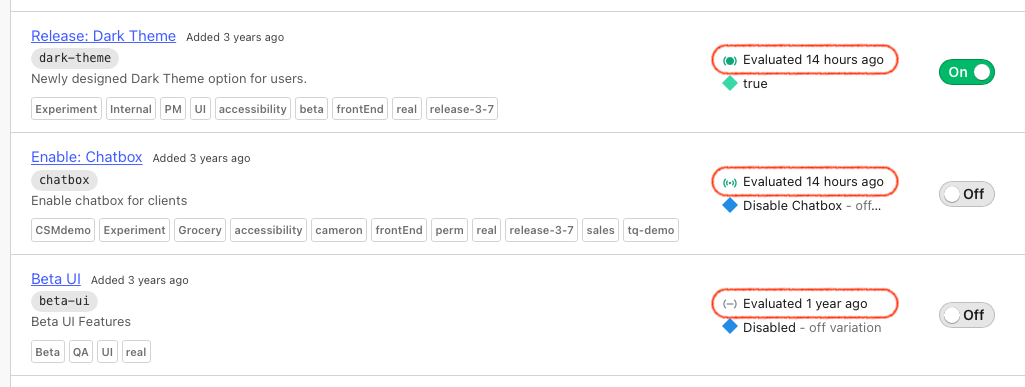
The various flag statuses are explained below:
| Icon | Status | Description |
|---|---|---|
 |
New | This flag is new and has not been evaluated yet. |
 |
Active | LaunchDarkly is receiving evaluation events for this flag. |
 |
Launched | All users have received the same variation of this flag for 7 days. |
 |
Inactive | This flag has not been evaluated for 7 days. |
Of these four statuses, it's the last two - Launched and Inactive - that may indicate a flag ready for cleanup:
- The Launched status indicates that any gradual rollout of a new feature has ended, and it's now live for all users. The flag is still evaluated every time the code is run, but since it's returning the same variation for everyone, it's no longer needed. This flag should now either be removed from the code or turned into a permanent kill switch, which is an easy way to disable the feature.
- The Inactive status indicates that the flag isn't being evaluated anymore. This may mean that the code which evaluates the flag is no longer being run, or that the flag has already been removed from the code.