Simulating Experiment Traffic
Thanks to the what we learned about percentage rollouts, we already know that changing the user key will bucket us into a new variation. We can use the following steps to generate some data for our experiment.
-
We've made a few changes on the LaunchDarkly side, so let's click the Run button at the top of our Replit first:
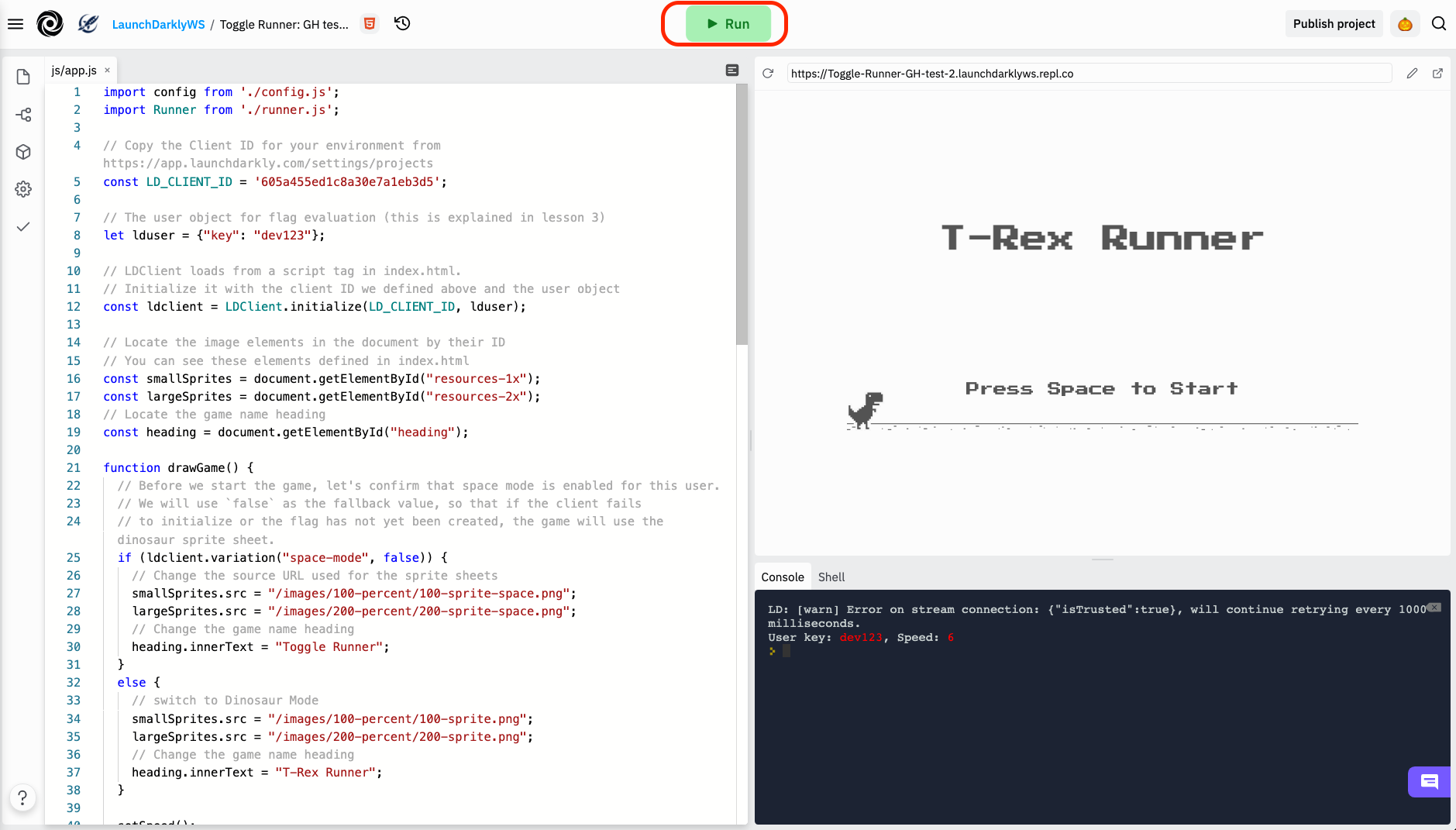 We might see that our variation changes after clicking the Run button. This is expected behavior. Adding an experiment re-runs the bucketing algorithm.
We might see that our variation changes after clicking the Run button. This is expected behavior. Adding an experiment re-runs the bucketing algorithm. -
Play a quick game of Toggle Runner:
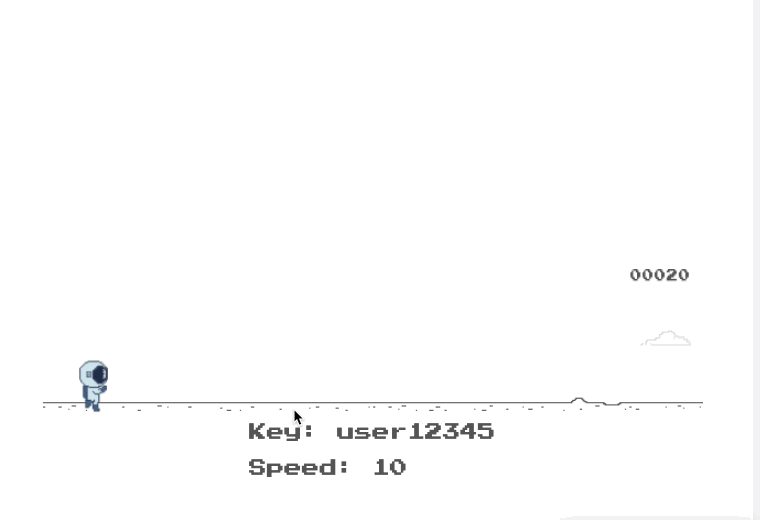
-
Click the game's header and change the user key:
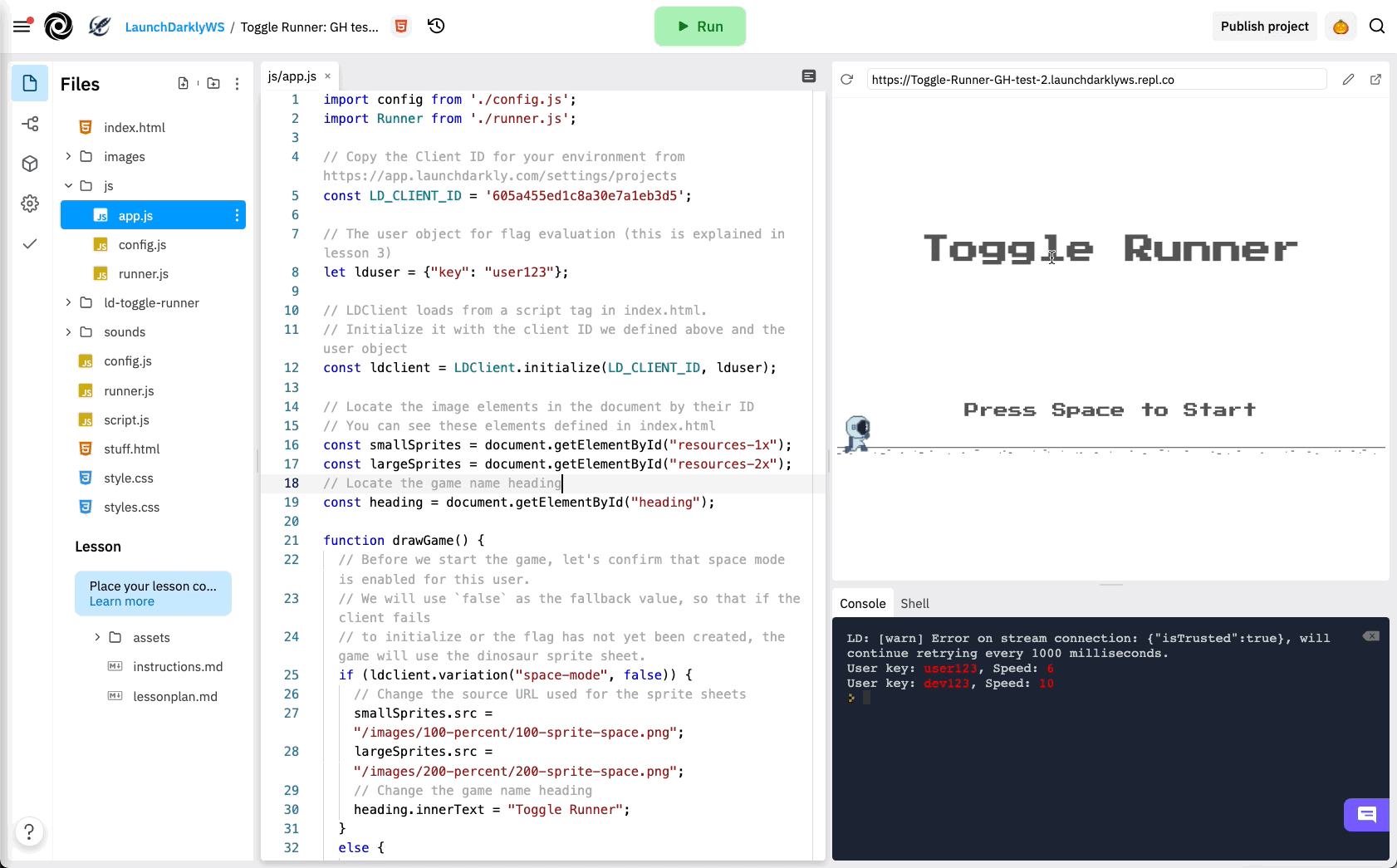
Repeat steps 2 and 3 a few times. Every time Toggle crashes, your custom event triggers and sends your score data to the experiment results page. Once you've played a few games with each speed variation, your results page should look something like this:
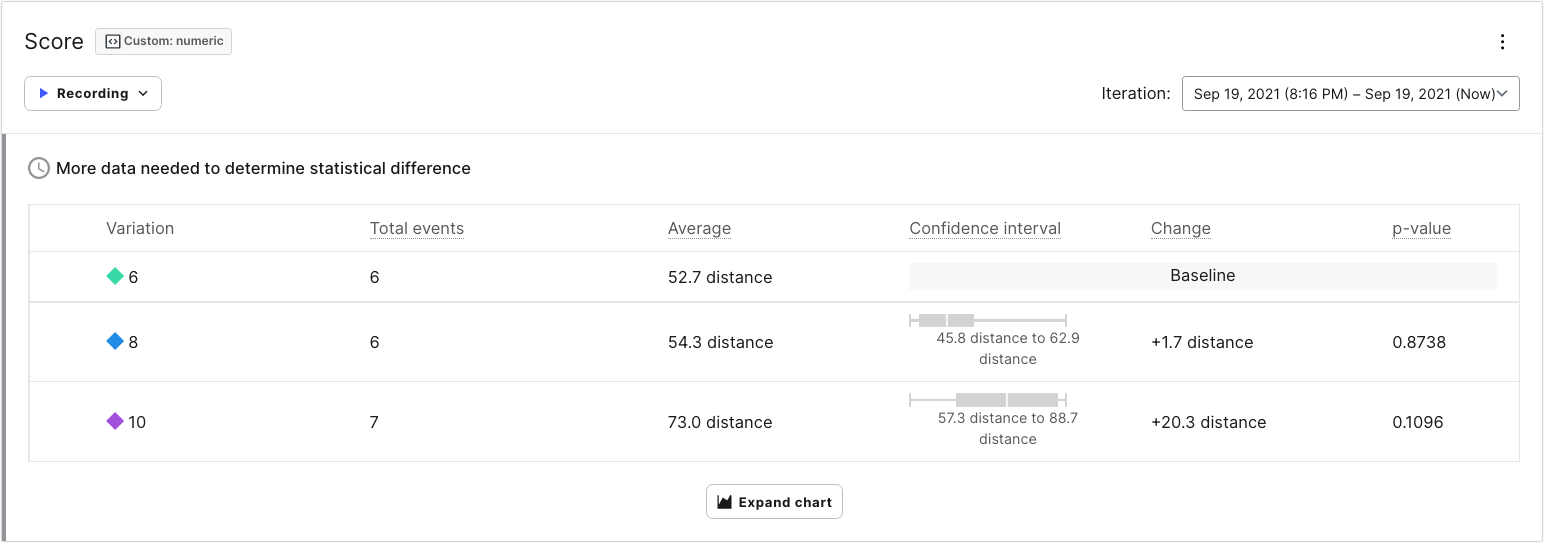
Congratulations! You just implemented and ran your first experiment. You've even generated some results. But what do they mean? Continue to the next lesson for an explanation.